Membuat Ringtone Sendiri dengan 3GP Movie Studio
Bagi para pengguna perangkat genggam seperti halnya smartphone, mungkin terkadang mereka ingin membuat ringtone sendiri untuk dipasang pada ponselnya. Selain ringtone sebagian dari kita juga mungkin ingin memasukan sebuah klip video untuk ditayangkan sebagai sarana huburan ketika mereka sedang berada dalam perjalanan misalnya.
Tentu mereka membutuhkan sebuah tool atau aplikasi untuk membuat hal itu semua, beruntunglah bahwa saat ini sudah ada aplikasi yang bernama "3GP Movie Studio". Aplikasi ini merupakan tool sempurna untuk membuat video ringtone yang kreatif.
Program 3GP Movie Studio ini gratis dan user bisa membuat video ringtone 3GP sendiri dan kemudian mentransfernya ke ponsel menggunakan download WAP, Bluetooth, infrared atau koneksi kabel.
Video dan audio clip dapat ditambahkan per drag dan drop dari browser file media yang terintegrasi. Sebanyak 6 track audio dapat dikombinasikan.
Transisi antar video clip dapat dibuat dengan menumpuk clip dan banyak transisi lainnya. User juga dapat import favorit track dari CD music atau rekaman audio menggunakan soundcard komputer user.
User dapat mengedit ringtone dengan software 3GP Movie Studio (software.com/3gp-video-ringtone-movie-studio-4976- 1) ini, memotong video clip, mengatur volume, dan membuat efek studio seperti echo, reverb atau equalizing.
General
* Satu video dan 6 track audio
* Bisa memotong audio dan video clip secara langsung dari editor multitrack
* Bisa merekam audio dan playback melalui program apa saja yang kompatibel dengan device audio
* Dapat import track audio dari CD
* Level undo dan redo yang tidak terbatas
* Proses editing, cut, copy, paste standard
* Ada transisi tambahan antara video clip dari seleksi efek transisi
* WAP Transfer – tidak perlu hardware tambahan
* Transfer Bluetooth (hanya kompatibel dengan Windows XP SP2)
* Transfer Infrared (hanya kompatibel dengan Windows 2000 / XP)
* Transfer koneksi kabel
* Ada audio Effects seperti Equalizer, Optimizer (untuk sound jernih di ponsel), Preset manager (untuk menyimpan preset user di semua efek)
Format Import Audio File :
• Wave Audio (wav)
• Windows Media Audio (wma)
• MPEG Layer 3 (mp3)
• Macintosh audio files (aiff)
Format Import Video File :
• MPEG video files (mpg)
• Audio Video Interleaved (avi)
• Windows Media Video (wmv)
• Audio File Export
• MP3, WAV, SMAF (Yamaha Ringtones)
Format Export Video File
• 3GP Video (3gp)
sumber: CNet download
Grand Theft Auto San Andreas: Shinobi World Full Mediafire Download
| Game Info Year: 2011 Genre: Action Developer: Rockstar Games & naruto-play Publisher: naruto-play Platform: PC Publication Type: RePack (pirates) Language: RUS, ENG Voice Language: RUS, ENG Multiplayer: Yes Tablet: enclosing Size: 3 GB Description: Introducing a new version of the game GTA Shinobi World, where you can play with your favorite characters of anime. Control in the game: When clicking on the G appears cobblestone LMB we throw; When you click on TAB + Q or TAB + E - change the skins (TOBI, Madara and Kakuzu); When clicking on the N + and turns back to Toby, but in this mode can do: Shadow clone - key J +1; Substitution - the keys J +2; To exit - key J + C; When you click on O - Katon Goukakyuu No Jutsu; When you click on F7 - lightning; When you log into the water squeeze on Y - now walk on water, to exit press N; When clicking on the K + T - call for a sword; If you come right up to the passer or Kopu and press P, then we do HENGE NO Jutsu (Technique of Rebirth); If you hold down the RMB and click on F, then we can fight at once 3 wrestling - boxing, kung fu, Teykvando; When you click on NUM 5 + NUM X Sutemi do, but they die at the same time; When pressing the SHIFT in the car is slowing; And finally in the game you are in God, but to die, you can: When you explode a car and Sutemi. Running the game on the net!: After successful installation of the game go to the desktop and click on the shortcut the game on the network run box: at the top of a socket and click on the Tools button, then settings specify the path to be so MULTIPLAYER X: / Program Files / GTA Shinobi World / MULTIPLAYER / X-drive on which you installed the game are doing everything and voila game on the network works! System requirements: Operating System: Microsoft ® Windows ® 2000 (SP3) / XP Processor: Pentium April 2400 MHz + Memory: 512 MB (1024 MB for Windows Vista) Video: 64 MB & 128 MB Sound card: compatible with DirectX ® 9.0 (No she did not start the game!) Free hard drive space: 5.86 GB Features RePack'a: Installation time ~ 10-20 minutes, depending on the power of the PC Cut introductory videos and radio Exclusive installers on an "install and play" In multiplayer access to all the characters Sewn FIX tepre texture is not lost! Author RePack'a - TG (gurulo) |
DOWNLOAD
http://adf.ly/8R1kt
http://adf.ly/8R1ku
http://adf.ly/8R1kv
http://adf.ly/8R1kw
http://adf.ly/8R1kx
http://adf.ly/8R1ky
http://adf.ly/8R1kz
http://adf.ly/8R1l0
http://adf.ly/8R1l1
http://adf.ly/8R1l2
http://adf.ly/8R1l3
http://adf.ly/8R1l4
http://adf.ly/8R1l5
http://adf.ly/8R1l6
http://adf.ly/8R1l7
http://adf.ly/8R1l8
VideoMach 5.4.0 + Portable
Diposting oleh
Rahmanz Blaugrana
0
komentar

VideoMach
- software untuk membangun dan mengubah audio / video. Dengan VideoMach
Anda dapat Mengkonversi gambar ke file video, memutar, merubah ukuran,
dan memotong video, mengurai gambar dan audio dari file video, mengedit
video dan audio codec, data rate, resolusi dan kualitas video,
memperlambat dan mempercepat video ( atau bagian daripadanya); mengubah
kecerahan, kontras, warna, dan lain-lain yang dapat secara signifikan
meningkatkan kualitas video Anda. Adalah mungkin juga untuk proses
otomatis menggunakan parameter baris perintah.
Format yang didukung oleh software ini:
AC3, AVI, DivX, BAY, BMP, DIB, Cine, FLC, FLI, GIF, hav, JPEG, MPA, MP2, MP3, MPEG, Ogg, PCX, PNG, PNM, PPM, RAS, Minggu, RGB, SGI, TGA, TIFF, WAV, XPM.
Format yang didukung oleh software ini:
AC3, AVI, DivX, BAY, BMP, DIB, Cine, FLC, FLI, GIF, hav, JPEG, MPA, MP2, MP3, MPEG, Ogg, PCX, PNG, PNM, PPM, RAS, Minggu, RGB, SGI, TGA, TIFF, WAV, XPM.
Spesifikasi software :
Year Released: 2.05.2009
Language: English
Registration: Not required
Compatibility: OS Windows
Link Download:
VideoMach 5.4.0 :
Rapidshare:
http://rapidshare.com/files/226788645/VideoMach_v5.4.0_incl._patch_by_Kindly.rar.html
Rapidshare: (Another Link)
http://rapidshare.com/files/222929955/soft_video-mach-5.4.0.rar
Filefactory:
http://www.filefactory.com/file/agedh99/n/VideoMach5_4_0_rar
Letitbit:
http://letitbit.net/download/0f3aa1a51ab46c5/VideoMach5.4.0.rar.html
Uploading:
http://uploading.com/files/I2CUGOGE/VideoMach5.4.0.rar.html
Easy-share:
http://www.easy-share.com/1904616232/soft_video-mach-5.4.0.rar
Portable VideoMach 5.4.0 :
Depositfiles:
http://depositfiles.com/files/9v190jcgr
Letitbit:
http://letitbit.net/download/29186e644a6de9b/VideoMach_5.4.0_
99 Windows XP Run Commands
Diposting oleh
Rahmanz Blaugrana
0
komentar
Posted by Adi Wahyu Permana on Tuesday, June 02, 2009
Application = Command
Accessibility Controls = access.cpl
Add Hardware Wizard = hdwwiz.cpl
Add/Remove Programs = appwiz.cpl
Administrative Tools = control admintools
Automatic Updates = wuaucpl.cpl
Bluetooth Transfer Wizard = fsquirt
Calculator = calc
Certificate Manager = certmgr.msc
Character Map = charmap
Check Disk Utility = chkdsk
Clipboard Viewer = clipbrd
Command Prompt = cmd
Component Services = dcomcnfg
Computer Management = compmgmt.msc
Date and Time Properties = timedate.cpl
DDE Shares = ddeshare
Device Manager = devmgmt.msc
Direct X Control Panel (If Installed)* = directx.cpl
Direct X Troubleshooter = dxdiag
Disk Cleanup Utility = cleanmgr
Disk Defragment = dfrg.msc
Disk Management = diskmgmt.msc
Disk Partition Manager = diskpart
Display Properties = control desktop/desk.cpl
Dr.Watson SystemTroubleshootingUtility = drwtsn32
Driver Verifier Utility = verifier
Event Viewer = eventvwr.msc
File Signature Verification Tool = sigverif
Findfast = findfast.cpl
Folders Properties = control folders
Fonts = control fonts
Fonts Folder = fonts
Free Cell Card Game = freecell
Game Controllers = joy.cpl
Group Policy Editor (XP Proffesional) = gpedit.msc
Hearts Card Game = mshearts
Iexpress Wizard = iexpress
Indexing Service = ciadv.msc
Internet Properties = inetcpl.cpl
IP Configuration = ipconfig
Java Control Panel (If Installed) = jpicpl32.cpl
Java App Cache Viewer (If Installed) = javaws
Keyboard Properties = control keyboard
Local Security Settings = secpol.msc
Local Users and Groups = lusrmgr.msc
Logs You Out Of Windows = logoff
Microsoft Chat = winchat
Minesweeper Game = winmine
Mouse Properties = control mouse
Mouse Properties = main.cpl
Network Connections = control netconnections
Network Connections = ncpa.cpl
Network Setup Wizard = netsetup.cpl
Notepad = notepad
Nview Desktop Manager (If Installed) = nvtuicpl.cpl
Object Packager = packager
ODBC Data Source Administrator = odbccp32.cpl
On Screen Keyboard = osk
Opens AC3 Filter (If Installed) = ac3filter.cpl
Password Properties = password.cpl
Performance Monitor = perfmon.msc
Performance Monitor = perfmon
Phone and Modem Options = telephon.cpl
Power Configuration = powercfg.cpl
Printers and Faxes = control printers
Printers Folder = printers
Private Character Editor = eudcedit
Quicktime (If Installed) = QuickTime.cpl
Regional Settings = intl.cpl
Registry Editor = regedit
Registry Editor = regedit32
Remote Desktop = mstsc
Removable Storage = ntmsmgr.msc
Removable Storage Operator Requests = ntmsoprq.msc
Resultant Set of Policy (XP Prof) = rsop.msc
Scanners and Cameras = sticpl.cpl
Scheduled Tasks = control schedtasks
Security Center = wscui.cpl
Services = services.msc
Shared Folders = fsmgmt.msc
Shuts Down Windows = shutdown
Sounds and Audio = mmsys.cpl
Spider Solitare Card Game = spider
SQL Client Configuration = cliconfg
System Configuration Editor = sysedit
System Configuration Utility = msconfig
System File Checker Utility = sfc
System Properties = sysdm.cpl
Task Manager = taskmgr
Telnet Client = telnet
User Account Management = nusrmgr.cpl
Utility Manager = utilman
Windows Firewall = firewall.cpl
Windows Magnifier = magnify
Windows Management Infrastructure = wmimgmt.msc
Windows System Security Tool = syskey
Windows Update Launches = wupdmgr
Windows XP Tour Wizard = tourstart
Wordpad = write
Prosedurnya Masuk ke Start Menu > Run… Selanjutnya ketik perintah yang akan dijalankan.
Accessibility Controls = access.cpl
Add Hardware Wizard = hdwwiz.cpl
Add/Remove Programs = appwiz.cpl
Administrative Tools = control admintools
Automatic Updates = wuaucpl.cpl
Bluetooth Transfer Wizard = fsquirt
Calculator = calc
Certificate Manager = certmgr.msc
Character Map = charmap
Check Disk Utility = chkdsk
Clipboard Viewer = clipbrd
Command Prompt = cmd
Component Services = dcomcnfg
Computer Management = compmgmt.msc
Date and Time Properties = timedate.cpl
DDE Shares = ddeshare
Device Manager = devmgmt.msc
Direct X Control Panel (If Installed)* = directx.cpl
Direct X Troubleshooter = dxdiag
Disk Cleanup Utility = cleanmgr
Disk Defragment = dfrg.msc
Disk Management = diskmgmt.msc
Disk Partition Manager = diskpart
Display Properties = control desktop/desk.cpl
Dr.Watson SystemTroubleshootingUtility = drwtsn32
Driver Verifier Utility = verifier
Event Viewer = eventvwr.msc
File Signature Verification Tool = sigverif
Findfast = findfast.cpl
Folders Properties = control folders
Fonts = control fonts
Fonts Folder = fonts
Free Cell Card Game = freecell
Game Controllers = joy.cpl
Group Policy Editor (XP Proffesional) = gpedit.msc
Hearts Card Game = mshearts
Iexpress Wizard = iexpress
Indexing Service = ciadv.msc
Internet Properties = inetcpl.cpl
IP Configuration = ipconfig
Java Control Panel (If Installed) = jpicpl32.cpl
Java App Cache Viewer (If Installed) = javaws
Keyboard Properties = control keyboard
Local Security Settings = secpol.msc
Local Users and Groups = lusrmgr.msc
Logs You Out Of Windows = logoff
Microsoft Chat = winchat
Minesweeper Game = winmine
Mouse Properties = control mouse
Mouse Properties = main.cpl
Network Connections = control netconnections
Network Connections = ncpa.cpl
Network Setup Wizard = netsetup.cpl
Notepad = notepad
Nview Desktop Manager (If Installed) = nvtuicpl.cpl
Object Packager = packager
ODBC Data Source Administrator = odbccp32.cpl
On Screen Keyboard = osk
Opens AC3 Filter (If Installed) = ac3filter.cpl
Password Properties = password.cpl
Performance Monitor = perfmon.msc
Performance Monitor = perfmon
Phone and Modem Options = telephon.cpl
Power Configuration = powercfg.cpl
Printers and Faxes = control printers
Printers Folder = printers
Private Character Editor = eudcedit
Quicktime (If Installed) = QuickTime.cpl
Regional Settings = intl.cpl
Registry Editor = regedit
Registry Editor = regedit32
Remote Desktop = mstsc
Removable Storage = ntmsmgr.msc
Removable Storage Operator Requests = ntmsoprq.msc
Resultant Set of Policy (XP Prof) = rsop.msc
Scanners and Cameras = sticpl.cpl
Scheduled Tasks = control schedtasks
Security Center = wscui.cpl
Services = services.msc
Shared Folders = fsmgmt.msc
Shuts Down Windows = shutdown
Sounds and Audio = mmsys.cpl
Spider Solitare Card Game = spider
SQL Client Configuration = cliconfg
System Configuration Editor = sysedit
System Configuration Utility = msconfig
System File Checker Utility = sfc
System Properties = sysdm.cpl
Task Manager = taskmgr
Telnet Client = telnet
User Account Management = nusrmgr.cpl
Utility Manager = utilman
Windows Firewall = firewall.cpl
Windows Magnifier = magnify
Windows Management Infrastructure = wmimgmt.msc
Windows System Security Tool = syskey
Windows Update Launches = wupdmgr
Windows XP Tour Wizard = tourstart
Wordpad = write
Prosedurnya Masuk ke Start Menu > Run… Selanjutnya ketik perintah yang akan dijalankan.
Menghapus 'Virus Cinta' Dari Komputer
Diposting oleh
Rahmanz Blaugrana
0
komentar
Posted by Adi Wahyu Permana on Thursday, July 30, 2009
Virus 'Folder Cinta' diketahui telah beredar di Indonesia. Simak
beberapa langkah yang bisa dilakukan untuk meniadakan program jahat ini
dari komputer.Langkah-langkah berikut adalah langkah yang bisa dilakukan untuk menghilangkan virus 'Folder Cinta' secara manual :
1. Disconnect/putuskan hubungan komputer yang akan dibersihkan dari jaringan.
2. Disable/matikan 'System Restore' selama proses pembersihan virus.
3. Gunakan 'Task Manager' untuk mematikan proses virus yang aktif.
Kemungkinan besar dengan nama 'csrsc.exe'). Untuk membuka task manager, dapat dilakukan dengan menekan secara bersama Ctr+Alt+Del, atau dengan klik kanan pada taskbar windows. Selanjutnya matikan proses virus dengan klik [End Process] pada proses csrsc.exe.
4. Hapus file utama dari virus Autorun.QBP, yang terdapat pada C:\WINDOWS\system32, dengan nama csrsc.exe yang berukuran 793 kb dan Autorun.inf yang berukuran 1 kb.Gunakan search/find, untuk mencari file virus duplikat yang lain, terutama pada media sharing atau USB Flash/removable drive, file virus berukuran 793 kb, berextension exe &; ber type application serta file khq di seluruh drive. Jangan lupa untuk menampilkan attribute 'Show hidden file...' dan menghilangkan attribute 'Hide protected operating...' pada Folder Options.
5. Hapus string registry yang sudah dibuat oleh virus. Untuk mempermudah dapat menggunakan script registry dibawah ini.
[Version]
Signature="$Chicago$"
Provider=Vaksincom Oyee
[DefaultInstall]
AddReg=UnhookRegKey
DelReg=del
[UnhookRegKey]
HKLM, SOFTWARE\Classes\batfile\shell\open\command,,, """%1"" %*"
HKLM, SOFTWARE\ Classes \comfile\shell\open\command,,, """%1"" %*"
HKLM, SOFTWARE\ Classes \exefile\shell\open\command,,, """%1"" %*"
HKLM, SOFTWARE\ Classes \scrfile\shell\open\command,,, """%1"" %*"
HKLM, SOFTWARE\ Classes \piffile\shell\open\command,,, """%1"" %*"
HKLM, SOFTWARE\ Classes \regfile\shell\open\command,,, "regedit.exe "%1"
HKLM, SOFTWARE\Microsoft\Windows NT\CurrentVersion\Winlogon, Shell, 0,
Explorer.exe
[del]
HKLM, SOFTWARE\Microsoft\Windows\CurrentVersion\policies\Explorer\Run
Gunakan notepad, kemudian simpan dengan nama 'repair.inf'. Gunakan pilihan Save As Type menjadi All Files agar tidak terjadi kesalahan. Jalankan repair.inf dengan klik kanan, kemudian pilih [install].
6. Untuk pembersihan secara optimal terhadap virus Autorun.QBP, gunakan Norman Malware Cleaner yang dapat mendeteksi dan membasmi virus ini dengan baik.
Langganan:
Postingan (Atom)


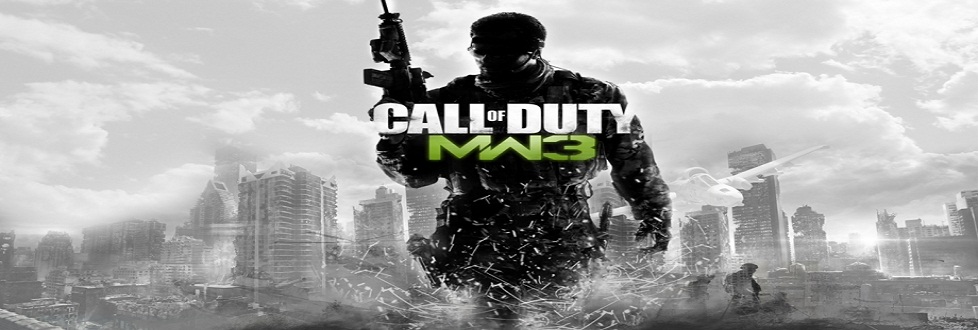

 >
>






















